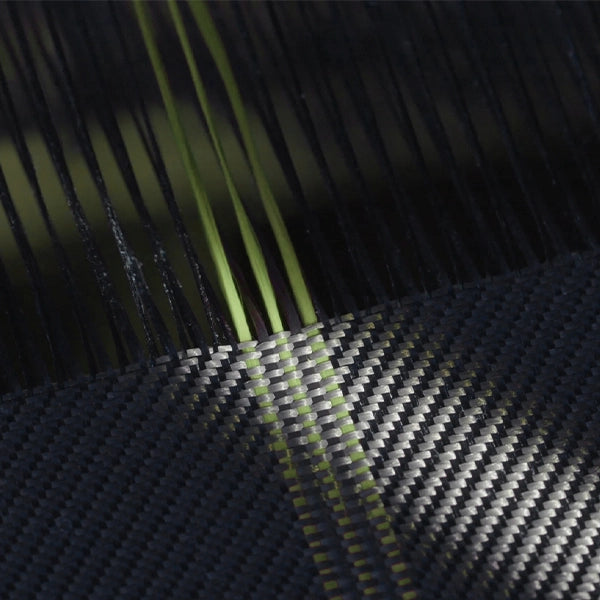MagEZ Dock FAQs
Dear All MagEZ Dock Backers,
So far, over 1000 backers have received their MagEZ Dock and you can rest assured that we are working hard to fulfil our promise to all of you as quickly as we can.
We would like to take this opportunity to thank each and every one of you for believing in our products and helping us to develop the MagEZ Dock into what you see today. Without you, it would have remained on the design table.
As we roll out the MagEZ Dock, we have been receiving very useful feedback and wanted to answer some of the questions that have come up a few times from those who have already received their MagEZ Dock.
We have compiled this FAQ to help you understand how the MagEZ Dock works, both for those who have already received their MagEZ Dock and also those who will receive theirs very shortly.
Part I: Wirelessly Charging Your Phone on the MagEZ Dock
1, Why does my phone charge slower on the MagEZ Dock than with the original charger?
OK, let’s take a look at how the iPhone X wirelessly charges, as an example.
1) To fully charge an iPhone X with the original charger, it needs around 3.5 Hrs;
2) To fully charge an iPhone X with any third-party wireless charger, it needs around 4-5 Hrs;
3) To fully charge an iPhone X with the MagEZ Dock, it needs around 4-6 Hrs, which mostly depends on the ambient temperature.
Please note: Examples 1) and 2) are proven statistics, tested and confirmed by our engineers. Example 3) was tested under different ambient temperatures.
It is important to understand that no matter how fast the wireless charging is, it is always going to be slower than the wired method and it will generate some heat due to the way that the energy is transferred.
So, this is why you will notice that charging with the MagEZ Dock is slower than when you charge with the original charger.
When comparing wireless chargers, if there are differences in the charging times, this is primarily down to the quality and complexity of the charger itself. A simple charging pad may charge slightly quicker than the MagEZ Dock because of the materials and construction involved.
Taking all of these things into consideration, if you do find that your phone takes around 5 to 6 hours to charge on the MagEZ Dock, this is a perfectly normal situation and the MagEZ Dock you received is not defective.
2, Why does my phone get warm when it is charging on MagEZ Dock?
As you will have noticed in the earlier comments, wireless charging generates more heat than wired charging and how warm your phone gets is also dependent on the ambient temperature.
So, if you find that your phone is getting warmer than when you charged via the wired method, this is perfectly normal.
The wireless charging technology within your phone and the MagEZ Dock allow for temperature increases and, in the event, that the temperature was to go to high, the phone will warn of the temperature increase and the charging would stop.
3, How to properly charge my phone on the MagEZ Dock?
If you are using the MagEZ Case or you have already applied the adhesive metal plate to your phone, charging on MagEZ Dock is as simple as just placing your phone on the charging pad. Your phone will automatically align itself correctly and start charging immediately.
If you are using a different phone case, or you don’t want to apply the adhesive metal plate to your phone or case, make sure you place your phone flat on the charging pad and position it in the center of the pad.
Check out the video for how to charge your phone on MagEZ Dock: https://www.youtube.com/watch?v=G5ouh7gXDx4
Important Note: If your phone is not positioned correctly, you may find that it does not charge properly and it may instead start to heat up.
Part II: Wireless Charge Your Apple Watch on MagEZ Dock
1, How long does it take to charge my Apple Watch on the MagEZ Dock?
To fully charge your Apple Watch 4 on the MagEZ Dock will take around 4-6 hours, depending on the ambient temperature and whether or not you have placed it in the correct position.
To fully charge your Apple Watch 1, 2 or 3 on MagEZ Dock takes around 2-4 hours, which mostly depends on the ambient temperature and whether or not you have placed it in the correct position.
The charging differences between the Apple Watch 1, 2, 3 and the Watch 4 are due to Apple’s software updates. Secondly, any third-party Apple Watch wireless charger will have a slower charging speed than the original Apple Watch charger.
So, if the MagEZ Dock charges your Apple Watch 4 within 4-6 hours or charges your Apple Watch 1, 2 or 3 within 2-4 hours, this is perfectly normal.
Important note: If you don’t place your Apple Watch on MagEZ Dock correctly, this may result in slow charging and the watch warming up.
2, Why does my Apple Watch warm up when charging?
Generally speaking, charging an Apple Watch will generate heat, whether you use the original wireless charger or you use a third-party wireless charger. So, if you find that your Apple Watch gets warm when charging, this is perfectly normal and nothing to worry about.
However, if you think it’s overheating, you might notice one or more of the following:
- Charging times might increase, or charging might even stop.
- The display may dim.
- Any data transfer may slow down or even stop.
- Apps may close.
- On cellular models of the Apple Watch, you may lose your connection and be unable to make or receive calls. If this happens, the cellular button in Control Center will turn red and normal cellular functionality will resume once the Watch cools down. However, you can still make emergency calls.
If you have any further questions on this, please don’t hesitate to contact us at backer.support@ipitaka.com and the support team will help you.
3, Why would my Apple Watch 4 stop and auto-restart during charging?
Initial testing and development for the Apple Watch charging functionality was done against the Apple Watch versions 1, 2 and 3. When the Apple Watch 4 was released testing showed no sign of restarting.
With the launch of the Apple Watch 4, Apple released a new software update, which slowed down the charging speed and it would even stop the charging if it detected that it was being charged with a third-party wireless charger.
At the time of writing this FAQ, if you are using an Apple Watch 4, you may find that is does indeed stop and restart during charging. We have confirmed that this is the same for every other third-party wireless charger and therefore considered to be an industry wide problem that we will continue to analyze.
If you have an Apple Watch 4 and you have noticed that your watch chimes several times during the charging, now you know why it does this.
Wireless charging technology is very cool and so much more convenient to use, which means that we can use it to design really cool products.
However, wireless charging is not perfect and it does have its problems, 1) the relatively lower power transfer efficiency and 2) more heat is generated during charging.
The Apple Watch 4 is cooler than any previous version, but the updated software also brings with it some problems, 1) slower charging times and 2) charging stops and auto-restarts.
Throughout the development lifecycle, we have focused closely on compatibility and quality with the aim of making the MagEZ Dock the best we can. We think the results turned out great and many of you absolutely love it.
We thank each and every one of you for the constant support and understanding. Every effort has been made to create a multi-device wireless charging platform that lives up to everyone’s expectations.
We are continuing to optimize the MagEZ Dock platform and we will update you the results as we progress.
If you would like to submit a pledge cancellation, please contact us at cancel.pledge@ipitaka.com. (Note: All canceled rewards can never be restored and the free MagEZ Case reward will also be cancelled.)
If you have any questions or need any further support, please feel free to contact us at backer.support@ipitaka.com. (For better services, messages or emails to elsewhere other than backer.support@ipitaka.com will be ignored.)
Best Regards,
PITAKA Team