
It's Monday. You've just gotten home from a long day of work and can't wait to relax with some hard-earned Angry Birds (apparently it's also 2010). But your phone is only at 80% - nowhere near enough for a full Angry Birds session.
"No worries," you say to yourself, "I'll just make dinner while it charges." You put your iPhone on its charger and head into the kitchen. After an hour of fine dining, you rush to check your phone, only to find it's still at 80%!
If you've found yourself in a situation like this, don't worry! While frustrating, this problem is usually pretty easy to fix. In this article, we'll cover the most common reasons your iPhone might've stopped charging at 80% and give you some solutions on how to resolve the issue.
Why Does My iPhone Stop Charging At 80%?
Aside from a cracked screen, issues with charging are the most common problem that iPhone users face. This is because the battery in your iPhone - or any smartphone, for that matter - is one of the few components that naturally degrades over time.
As a result, there is a multitude of reasons your iPhone might stop charging at 80% (or even worse, stop charging altogether).
Here are some of the most common reasons that your iPhone battery isn't charging past 80%.
Your iPhone Battery is Self-Preserving
If your iPhone only stops charging at 80% sometimes, it's likely because of a feature that Apple has implemented to improve your battery's lifespan. Most of us try to keep our phone at 100% as much as possible, but as it turns out, this can actually be worse for your iPhone's battery.
For one, being charged to 100% and holding a 100% charge is more strenuous on lithium batteries, wearing out their lifespan. Not to mention that charging your phone heats the battery, which also affects its overall lifespan.

To preserve the lifespan of your iPhone battery, Apple has created a battery optimization feature in iOS 13 that slows down how quickly your iPhone charges and will even hold it at 80% to avoid overstressing the battery. That's why your phone sometimes charges all the way, but other times gets stuck at 80%.
Your iPhone is Too Warm
Another common reason that your iPhone stops charging is because of the temperature. As mentioned, heat is one of the quickest ways to damage and decrease your iPhone's lifespan.

If you're charging your iPhone in a particularly warm location, the iPhone will automatically stop the battery from charging past 80%. Since charging your phone for long periods of time and keeping it in a warm environment both put your battery at risk, Apple will mitigate the problem by preventing your iPhone from charging past 80%.
If you notice a correlation between your charging issues and the weather, this is probably the source of your charging woes.
Your iPhone or Its Charger Might be Damaged
And lastly, while unfortunate, the problem could be that your iPhone or its charger is damaged or defective. If you've recently started using a new charger with your iPhone, there's a pretty good chance that it's the culprit.
Try switching between different chargers, cables, and wall outlets to determine the source of the issue. Make sure to clean the charging port on the bottom of your phone as well, as dust buildup can prevent it from charging properly.
If none of that works, then your iPhone is most likely to blame. Luckily, resolving battery-related issues is usually pretty painless! iPhone batteries need to be replaced around every two years, so the odds are pretty good that a quick battery replacement is all you need!
How To Fix An iPhone That Won't Charge Past 80%
Lower your iPhone Temperature
Because iPhones are made out of glass and aluminium, they can overheat pretty quickly, especially during the summer months. This happens most often when people are driving around with their iPhone on the charger, as sun rays coming through your windshield can cause your iPhone to overheat.
To see if this is the problem, try lowering your iPhone's temperature by turning it off, removing it from the charger, taking it out of direct sunlight, and moving it to a cooler location.
Turn off "Optimized Battery Charging"
If you're using iOS 13, your iPhone will have the Optimized Battery Charging feature enabled by default. This feature implements several techniques to lengthen the lifespan of your smartphone's battery.

One of the main ways that it does this is by preventing your iPhone from charging past 80% at certain times. If you'd rather have your phone charge to 100%, though, you can easily turn this feature off in your battery settings.
Visit your local Apple store
If neither of these seems to get to the root of the issue and you've determined that the issue is your iPhone - not a malfunctioning charger or cable - then paying a visit to your local Apple Store is the best next step.
Apple will diagnose the charging issue for you free of charge, and - depending on the problem - might even offer to repair the issue for free! If your iPhone is less than a year old and already having battery issues, then you're a pretty good candidate for having this issue resolved free of charge.
And, in the worst-case scenario that you do have to purchase a new battery, this is a quick and easy process! You can check out the cost of a new battery for your phone here.
How To Improve Your iPhone Battery Lifespan
The battery in your iPhone - and almost all smartphones, for that matter - is a lithium-ion battery. These batteries are organic-based, which means they have a natural lifespan of about two years before they need to be replaced. However, there are several measures you can take to make your iPhone battery last as long as possible.
Avoid Extreme Temperatures
While the weather can make it difficult to control the temperatures that your iPhone is exposed to, keeping your phone away from harsh temperatures will help preserve your iPhone's battery life.
You can do this by keeping your phone out of the kitchen while you're cooking, leaving it indoors while you're outside, keeping it in the shade while you drive, and not leaving it in your car when it's hot out.
Don't Let Your iPhone Reach 0%
It used to be that letting your phone reach 0% battery and then charging it back to 100% was the best way to keep your battery efficient. While this was true back in the day, the batteries in smartphones now work very differently.

Your iPhone's battery is at its most efficient when kept above 20% and below 90%. Staying within that range as much as possible will help preserve your phone's battery life.
Use Reliable Chargers
Lastly, the charger you are using can have a big impact on your iPhone's battery performance. Faulty or poorly made chargers can reduce your battery's lifespan, affect your phone's performance, and charge your phone inefficiently.
Sticking to trusted, recommended iPhone chargers is always your best bet!
If you're ready to upgrade to an iPhone charger that doesn't just charge your iPhone battery but preserves it, take a look at the Air Omni Lite. The family charging station is by far the most powerful wireless charger PITAKA has built - charging up to 6 devices all at once! Or the MagEZ Juice 2 - a magnetic wireless charging stand plus a portable power bank that allows you to charge conveniently throughout the day.
Conclusion
Understanding what affects the lifespan of your iPhone battery is the first step towards making it last longer! By keeping the charging tips from this article in mind and using high-quality iPhone chargers, you'll give your battery the longest life possible.














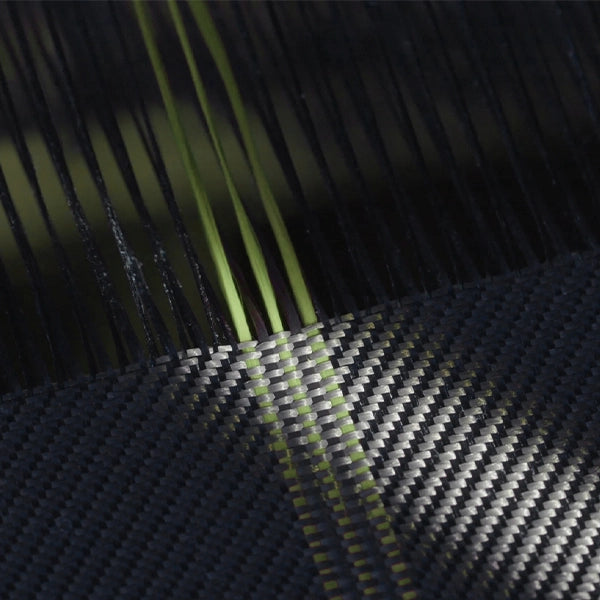
My iphone 11 stopped charging at 80% and it was like that for hours.. may i know if it’s safe to unplug even it doesn’t reach to 100%
My iphone 11 stopped charging at 80% and it was like that for hours.. may i know if it’s safe to use unplug it to it’s charger and use it until the next charging time?
My phone stooped charging at 80% facing this problem last 4 days why?
Hello Friends when i Put My Iphone XR on Charging when Bettery reached 80% than its Stop and not increased to 100 % Can you give advice for the same
My Iphone 11 stop charging above 80% . when Moved to cooled place It start charging why?