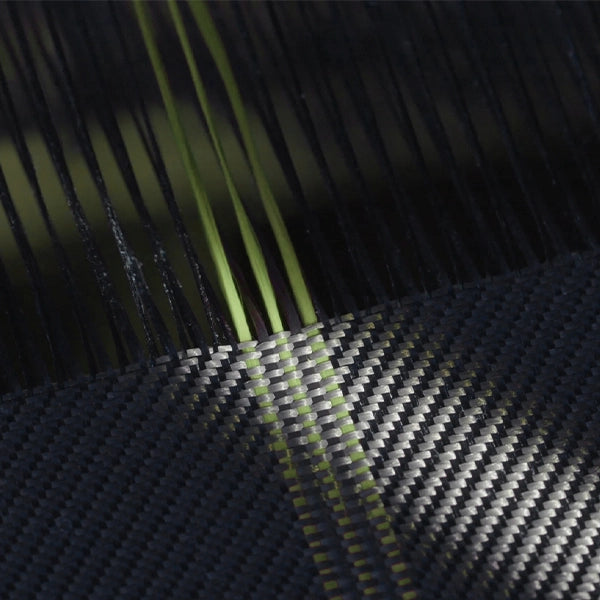Walking with your smartphone ‘glued’ to your head; watching Facebook live streams while waiting in a queue; taking pictures just about anywhere. That’s typically how most people are obsessed with their smartphones today. Smartphones are one of the most important EDC, so constant power has become essential.
It’s easy to use your phone whilst charging with a long enough charging cable. But with wireless chargers, it’s not so easy and you normally have to wait until it’s finished charging before you can pick up your phone.

That’s what many people think about when you mention wireless charging. Ok, yes, they have their advantages, but when you put your phone on a wireless charger, it just sits there waiting, how dumb is that! Is it so? Let’s find out.
Issues with Wireless Charging
The biggest problem with wireless chargers is that you cannot easily use your phone whilst charging. If you understand how wireless charging works, you’ll know why. But just to clarify the process, electricity is transferred between the wireless charger and your phone via a short magnetic field. If you move your phone away, you break the field, and the charging will stop, which means that your phone always needs to be near the charging pad.

Wireless charging has actually been around for a long time, but as far as smartphones are concerned it only really gained momentum a few years ago. Consequently, wireless chargers are relatively “rare” when compared to wired chargers, so it’s no wonder they are more expensive.
Another drawback of wireless charging is that they charge slower than wired charging. In today’s fast-paced world, everyone knows that time is money and wireless chargers seem a bit outdated if they slow you down and you end up falling behind.
So, Is Wireless Charging Not Useful?
No, not really. When you initially look at wireless chargers, they might not seem to be as convenient or useful as wired chargers, but if you look deeper and you will see that things are quite different.
Your phone will be charged when you need it.
Usually, you don’t charge your phone until the battery is running low. When you need to charge it but don’t want to put it down, just plug in a cable, plug the charger into the wall outlet, and you can carry on using your phone.
But a wireless charger doesn’t come with an output port, so does that mean that you cannot use and charge the phone simultaneously? The answer is NO.

There are times when you need to put your phone down and get back to work. So, instead of just putting it on your desk, put it on a wireless charging pad. Whilst your phone is sitting there, it is charging without you having to do anything at all, but it’s not just sitting idle anymore. It’s ready when you need it, and hopefully it will last long enough to do what you want with your phone before you need to charge it again.
Wireless chargers save money for you.
Although wireless chargers are typically more expensive when compared to wired chargers, in some ways they actually become more affordable.
Think about it like this, one Qi wireless charger can charge all the phones in your family, and probably a few other devices as well, including your AirPods and Apple Watch. So, there is no need to buy multiple chargers and cables.
How much can it save you? That depends on how many devices you have, if you do the math, you’ll know it’s worth it.

Wireless charging is safer.
Wireless chargers charge your phone slower than wired chargers, that sucks. But as the old saying goes, ‘one man’s loss is another man’s gain’.
Wireless charging uses lower current than traditional wired charging, which makes it more stable and therefore safer for the battery. Over the same period of time, a wirelessly charged phone will be in a better condition, and probably have more life within the battery. With wired chargers, sometimes fast doesn’t mean good.
If you find the above discussion does not convince you enough, that’s fine. The “problems” you see on wireless chargers will eventually be resolved, and in any case, right now there are innovative wireless chargers that work far better than you can imagine.
The Wireless Charger That Makes Your Phone Naturally Charged
Things, especially technology, change rapidly. Wireless chargers are not as dumb as they used to be. Take the PITAKA MagEZ Slider as an example, it’s not just any usual wireless chargers, in fact it's magnetic wireless charger that charges multiple devices and doubles as a MagSafe power bank.
Using your phone whilst charging.

First of all, it’s a magnetic wireless charging stand that looks fantastic on your desktop. With its clever magnetic design, your phone automatically attaches itself to the stand when it comes close. Once connected, charging begins. With a 45-degree viewing angle, it’s easy to check incoming messages, take calls or perhaps watch the odd cat video. Instead of your phone sitting on the desk idly, mount it on the MagEZ Slider to juice up your mobile while you focus on your work.
Charging on-the-go

What if your battery is low but you need to go out and you want to carry on texting or play video games? No problem. Hold your phone and slide it out with the magnetic wireless charging battery pack. The fully charged MagSafe battery pack will continue charging your phone while on the go, perhaps locked in a battle, fingers moving crazily winning the latest game.
With the MagEZ Slider, you can keep your mobile energized everywhere you go.
Worth the money.

The multi-device wireless charger can power up iPhones with MagSafe capacity, or other phones with a MagSafe case, Qi-enabled wireless earbuds such as the AirPods and Galaxy Buds Pro, and Apple Watch. With that small footprint, you can get rid of unnecessary cables and chargers on your table, saving space and keeping your things organized.
In Conclusion
Wireless charging solutions are becoming more affordable, more convenient and more practical. But why settle for one of the ‘old style’ wireless chargers, when you can get the state-of-the-art magnetic wireless charger MagEZ Slider and experience an unparalleled charging experience today.
- 20 Designers on Their Secrets to Clutter-Free Kitchen Countertops
- Ultimate Guide to Closet Organization
- Ultimate Guide to Organizing Your Kitchen Without Sacrificing Style
- How to Organize Your Desk for the Most Productive Workday
- 20 Bedroom Closet Organization Ideas to Kick Clutter
- Organize Messy Dresser Drawers – 16 Expert-Approved Ways