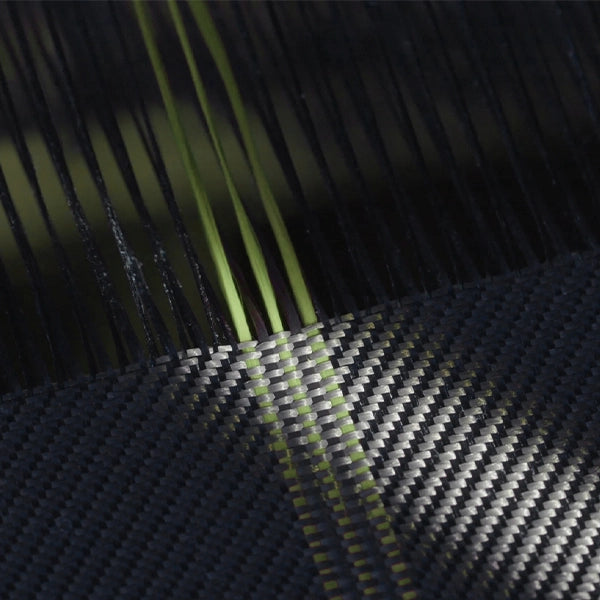Perhaps you just received your new iPhone, or you've owned it for a while. Whatever the case, do you remember the reason why you bought it?
Was it the thrill of a new model? For the status?
I only buy a new phone when the old one no longer works, and I'm not the only one.
It's sad, but no matter how careful you are with your phone, the battery ages and eventually dies.
But when is it time to replace the battery or buy a brand new phone?
This guide will help you decide if your iPhone's battery needs replacing and how to do it.
How to Check Your iPhone Battery Health
According to a 2019 survey, at least one-third of people buy a new phone when the battery life decreases. A failing battery means fewer hours of usage between charges. It can also cause other issues, such as inconsistent operation, warning messages, etc.
So, when your phone breaks down, don't rush to buy a new one. Sometimes, a battery replacement is enough to get your device up and running like new (almost).
The quickest way to find out when to replace your iPhone battery is by checking Settings > Battery > Battery Health. This feature has been available since iOS 11.3 after Apple was criticized for secretly slowing down old iPhones that caused unexpected shutdowns due to failing batteries.

The Battery Health screen includes two indicators: Maximum Capacity and Peak Performance Capability.
Maximum capacity is a measure of the iPhone's battery capacity relative to when it was new. On a brand new phone, this should read 100%, but if the iPhone is activated long after it leaves the factory, the battery capacity may be less than 100%. Lithium-ion batteries chemically age even if it hasn't been used yet. Apple claims that a typical battery can retain up to 80% of the original capacity under normal conditions. So, when it's below 80%, you may experience hiccups, but it doesn't mean you should give up on it immediately.
Peak Performance Capability tells you whether your battery can support normal peak performance.
When you see the message: "The iPhone has experienced an unexpected shutdown because the battery was unable to deliver the necessary peak power…", it's a clear sign that your battery's life has decreased substantially. At this point, you may consider replacing the battery.
If the message reads: "Your battery's health is significantly degraded…", even though you're still using it, you're probably experiencing significant performance issues, and a battery replacement is strongly recommended.
Signs that Your iPhone Needs A New Battery
Apart from those two indicators under Battery Health, there are actual signs that tell you it's time to replace the battery.
You may see low battery capacity, but there's no warning message regarding peak performance. Everything works as usual until you play a few rounds of Street Racer, then suddenly, the phone screen turns off. Unexpected shutdowns usually happen when the battery is low, and the battery capacity degrades to a certain level.
Everything becomes sluggish. App launches or a restart takes longer; the screen is stuttering or freezes now and then when scrolling.
Your iPhone is hot for no apparent reason. You aren't using it in the sun or binge gaming, but the phone overheats—another sign of a bad battery.
The most common sign is the battery can barely last a few hours. In extreme situations, your phone only functions when plugged in.
A new battery will give your old iPhone full performance and capacity, but it is not the cure for all power issues. Some issues are caused by factors other than the battery. That said, don't hesitate to change your battery if you have seen one of those signs.
How to Replace Your iPhone Battery?
Suppose your iPhone is not covered by a warranty (one year) or Apple Care+. In which case, Apple will charge $49 to replace the battery for the iPhone 8 Plus and previous models and $69 for the iPhone X and newer models, including the iPhone 12 series. You can either send in the phone or take it for repair, which will take a few days or even longer in some cases.

The price may vary if you take it to third-party services, Apple authorized or not.
How Long Can A Normal Battery Last?
The new battery should give you another two to five years if you take good care of your phone.
The battery performance and lifespan are mainly dependent upon charge cycles, depth of discharge (DoD), and temperature. The charge cycle is the number of charges/discharges the battery can sustain. An average iPhone battery typically has 500 complete charge cycles. However, this figure could be affected by the depth of discharge and temperature. A battery's depth of discharge refers to the amount of energy used by the phone. The more power you use, the shorter the battery lifespan will be. That's why you see suggestions about not draining your battery to 0%. If you do that frequently, the overall cycles the battery can handle will decrease.

Temperature is another major factor regarding battery performance and lifespan. Lithium-ion batteries suffer from stress when exposed to heat. When that happens regularly, it won't take long for the battery to lose capacity permanently.
To Maximize the Life of Your iPhone Battery
In a nutshell, partial discharge and charge and proper maintenance can reduce stress on the battery, prolonging its life.
Don't let the battery level go lower than 50%, or wait to charge the battery when 100% of the power has been consumed. It's easy to prevent your iPhone from draining to 0% at home or office. However, when you are out and about, a power outlet is hard to find. Carrying a power bank is not only a good idea to add extra hours between daily charges but also a great tool to prolong the iPhone battery life overall.

To reduce the temperature, keep your iPhone out of the sun to prevent overheating and damaging the battery.
All in all, treat your battery with care and follow the tips above, and you'll have a chance to win the longest-used iPhone competition.
You might be interested to read:
- Why Doesn't Apple Make iPhones With Better Battery Life?
- iPhone battery life too short? You’ve been charging it wrong the whole time
- Larger Battery vs Faster Charging: Which is a Better Solution to Extend Battery Life?